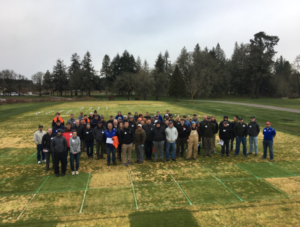We recommend reviewing and testing your system to make sure that your device will run the webinar smoothly: https://support.goto.com/webinar/system-check-attendee
Here is a list of recommendations for your bandwidth and device: https://support.goto.com/webinar
Now that everyone is working from home, home networks are being stretched to a new limit. Please keep that in mind as you prepare for your meeting.
- Sit as close to your Wi-Fi Router as possible or directly connect through an ethernet cable. Keep in mind that floors, walls, and large furniture will inhibit the signal from that router.
- If you have an older router or one issued by your network provider, you may consider upgrading as you will have a more stable, consistent signal with your own router.
- If you are not able to adjust your home equipment, turn off your video during the meeting and that will reserve all bandwidth for your audio to be of good quality.
Check your device before the meeting for optimal performance.
- If you have any heavy-use programs that are not essential to the meeting, please close those beforehand.
- If you are on a Windows PC, please check under the security settings to see that the GoToWebinar app is listed as an approved app for your camera, microphone, and speaker to use.
- Restart or completely shut down your device to give it a clean slate start.
- If you are using the GoToWebinar app, make sure that it’s up to date.